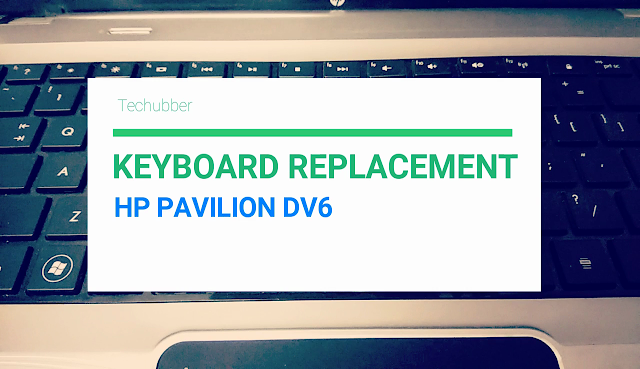Sometimes, laptop keyboard may become faulty and stop working. Due to prolong use, they may wear out. And we may have to look out for a spare replacement keyboard to replace it. But before replacing the keyboard, investigate if it is a minor issues that can be resolved. But if the keyboard is indeed faulty, then it would need to be replaced. In that case, find a replacement keyboard for the laptop model and replace it. Laptop keyboard replacement is not that difficult. It can be done at home. If required, check out some videos on YouTube to see how to disassemble / assemble the keyboard for the particular laptop model.
Some times, keyboards may not work due to issues such as:
- Stuck keys
-
- Particles stuck in the keyboard keys may cause issues. Some time, we are not too careful when munching on food near our computers, and bits may fall on to our keyboard and get stuck. If keys are not comfortable to press or stuck, try cleaning around the keys with a clean rag with some liquid cleaners or if the particles can be blown off, an air blower or compressed air to clean them.
- Sometimes, the keys may have to be physically removed to clean underneath. Careful not to break the keys. Check out online or on YouTube how to remove keys for the particular laptop.
- Loose or bad connections
-
- Sometimes the keyboard may lose connection with the laptop's motherboard. The keyboard may work intermittently or not at all. In such cases, the laptop keyboard need to be removed and the ribbon cable need to be reconnected on the motherboard.
- Check out sites like ifixit.com or your laptop manufacturer's site for manuals and diagrams on how to disassemble your laptop and reconnect that ribbon cable.
- Faulty keyboard
-
- If the laptop is still under warranty, contact the manufacturer to get the laptop repaired or replaced.
- If not, the keyboard can be replaced with replacement keyboard. Search for compatible keyboard for the laptop model in the market or online. Laptop keyboard replacement is not that difficult and can be done at home. If you are not comfortable, take it to a local repairing shop or to a nearby service center.
Check out this short video how to replace faulty keyboard with a replacement keyboard on HP Pavilion DV6 3000 series at home.
Sponsored Links