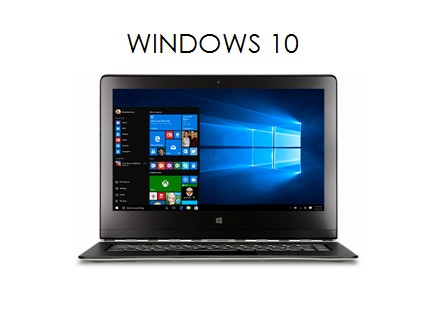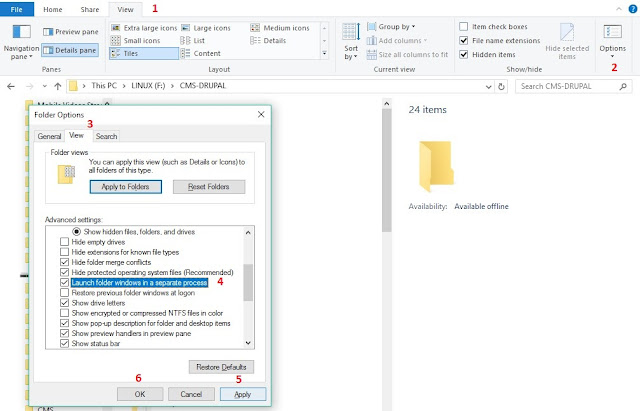If none of the solutions work, then you may apply this workaround, that is to launch folder Windows in separate process so that even if Windows Explorer crashed, the folder windows already open stays as it is.
Launch folder Windows in separate process:
By default, File Explorer (Win dows Explorer) opens all its windows in a single process, called "explorer.exe". When Windows Explorer crashes, it causes the whole Explorer.exe process to be closed and restart. All the explorer windows opened gets closed and restart, including the task bar etc. disappears and loads again.
Enabling folder windows to open in separate processes can improve the stability of the Explorer shell. After enabling to let folder windows in Explorer open in a separate process, even if Windows Explorer crashes, the folder windows that are open, remains. To enable a separate process for folder windows, you need to enable the appropriate setting in Folder Options inside Control Panel.
Steps to launch folder Windows in separate process from Folder Options
- Go to file explorer
- Click on view Tab, then click on folder options.
- In the Folder Options window, Click on view tab and then check Launch folder windows in a separate process.
- Finally click on Apply and OK
After applying the above setting, even if Windows Explorer crashes, the folder windows remains, which is convenient.
Sponsored Links
References
- ^ Fix: How to solve Windows Explorer frequent crashes in Windows 10 ? (techubber.blogspot.com)